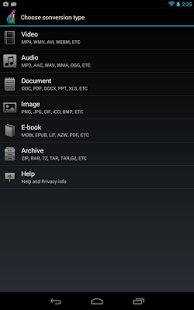The File Converter PRO 9.03
Paid Version
Publisher Description
Convert Video, Audio, Images, Documents, E-books and archives between nearly any file formats! The most complete and full-featured file converter on the market!
Files are converted in the cloud so your battery is not wasted and conversion speeds are much faster!
Supported file types:
VIDEOS: Convert nearly any format to 3GP, 3G2, FLV, MKV, MP4, MPEG-2, OGG, WEBM, or WMV.
AUDIO: Convert nearly any audio format to MP3, OGG, WAV, WMA, AAC, FLAC, M4A, or MMF.
IMAGES: Convert nearly any format to JPG, PNG, BMP, EPS, GIF, HDR, EXR, SVG, TGA, TIFF, WBMP, or WEBP.
DOCUMENTS: Convert just about anything to PDF, DOC, TXT, ODT, FLASH, or HTML.
EBOOKS: Convert ebooks between many formats such as EPUB, MOBI, PDF, LRF, FB2, LIT, PDB, TCR.
ARCHIVES: Convert files to archives, or convert between archive formats! Supports ZIP, BZ2, 7Z, and GZ.
Here's some popular examples: Convert epub to pdf, convert mp4 to mp3, convert epub ot mobi, convert pdf to epub, convert mobi to epub, convert m4a to mp3, convert png to pdf, convert mp3 to ogg, convert pdf to azw3, convert wav to mp3, convert pdf to mobi, convert mp4 to 3g2.
Some other examples you could try: convert mp4 to 3gp, convert ogg to mp3, convert pdf to jpg, convert mp3 to flac, convert pdf to doc, convert lit to epub, convert docx to pdf, convert pdf to txt, convert aac to mp3, convert mp4 to gif, convert jpg to gif, convert amr to mp3, convert docx to mobi, convert avi to mp4, convert mp4 to webm.
*Note: DRM-ed files such as some e-books or old iTunes music, along with any password-protected files such as some secure PDF's cannot be converted.*
- Extract music from MP4s or FLVs with MP4-MP3 conversion!
Convert to mp4, convert to pdf, convert to mp3, convert to wma, convert to 3gp, convert to jpg, convert to flv, convert to epub, convert to mobi, convert to doc, convert to png, convert to avi, and so many more!
- YOU MUST have an internet connection to use this app. Files are uploaded to the cloud, converted, and then downloaded to your phone.
*Note: There is a 1 GB limit per file. You cannot convert a file larger than 1 GB*
About The File Converter PRO
The File Converter PRO is a paid app for Android published in the System Maintenance list of apps, part of System Utilities.
The company that develops The File Converter PRO is SmoothMobile, LLC. The latest version released by its developer is 9.03. This app was rated by 1 users of our site and has an average rating of 5.0.
To install The File Converter PRO on your Android device, just click the green Continue To App button above to start the installation process. The app is listed on our website since 2016-06-14 and was downloaded 106 times. We have already checked if the download link is safe, however for your own protection we recommend that you scan the downloaded app with your antivirus. Your antivirus may detect the The File Converter PRO as malware as malware if the download link to com.ghostmobile.mediaconverter is broken.
How to install The File Converter PRO on your Android device:
- Click on the Continue To App button on our website. This will redirect you to Google Play.
- Once the The File Converter PRO is shown in the Google Play listing of your Android device, you can start its download and installation. Tap on the Install button located below the search bar and to the right of the app icon.
- A pop-up window with the permissions required by The File Converter PRO will be shown. Click on Accept to continue the process.
- The File Converter PRO will be downloaded onto your device, displaying a progress. Once the download completes, the installation will start and you'll get a notification after the installation is finished.